How To Order
Ordering from us is very easy, no matter what country you are in! Simply add the items you would like to your basket, and follow the steps through.
Our website will automatically calculate and display the shipping costs for your basket, no matter what country you are in. We usually have a few different options available.
Please note: Customers living outside the UK may have import fees and/or taxes added to their deliveries by you country's customs office when entering the destination country - this is why we remove UK sales tax of 20% for all orders that are sent to outside the UK.
We do not have any control over these fees and are not legally responsible for them. It is the responsibility of the customer to research into any fees that may be charged and pay these on arrival.
To estimate the import fees you will pay, please use the following link: Customs Fee Estimator. Please be ware this does not take into account the fees charged by the shipping company for the work they do on your behalf to clear the parcel through customs.
1. Navigate the left hand menu to the category you would like to use:
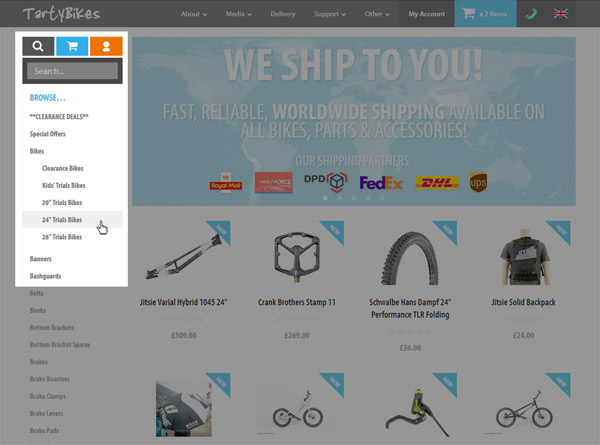
On this menu, you can use the grey magnifying glass icon to see the product category list, the blue trolley icon to see your shopping basket and estimated shipping cost, or the orange icon to see your customer account.
2. You can add items to your cart from either the category page or the product page. The category page is shown here:
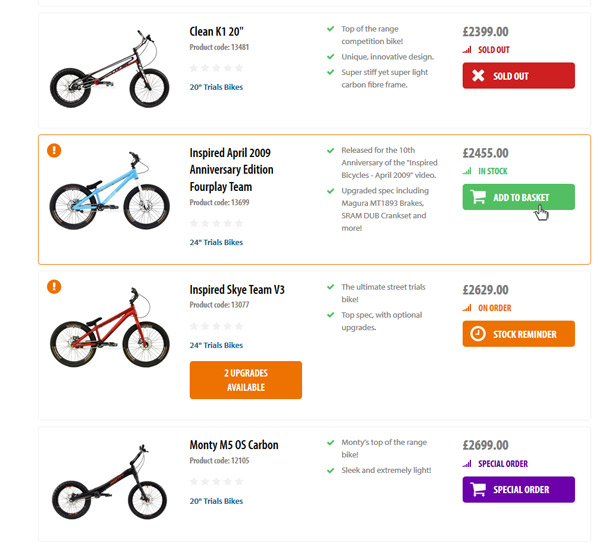
We have different levels of stock status:

The product is in stock in our own warehouse and ready to be sent out (please note that some items, such as bikes, will need to be assembled by our workshop and dispatch is not immediate - details of this will be on the product page and / or at checkout).

We do not have this item in stock in our warehouse, but we can order it specially for you. The time this takes is shown on the product page.

We don't have this product in our warehouse right now, but expect to get more. Using this button, you can set our system to send you an email when the item is back in stock.
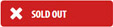
We do not have this item any more and cannot get it any more.
3. To see more information about a product, click on it to go to the product page. You can add the item to your basket from here also.
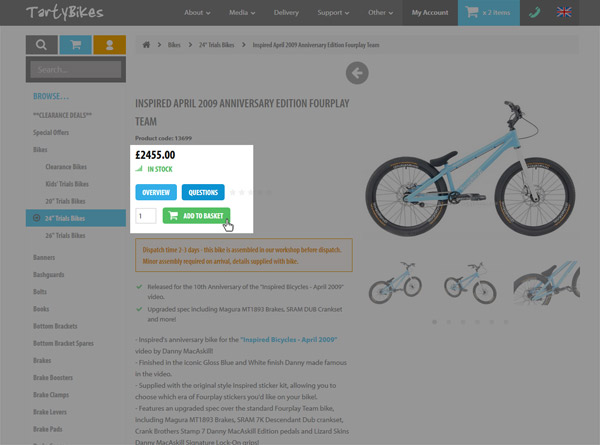
4. Once you have selected your items, you will see a 'View Basket' button. Click this to see your basket page.
Please check your country is correct in the top right hand corner. If not, click the flag and search for your country.
You can then select your shipping option. The information about each shipping type, including speed and cost, is clearly displayed after you select it.
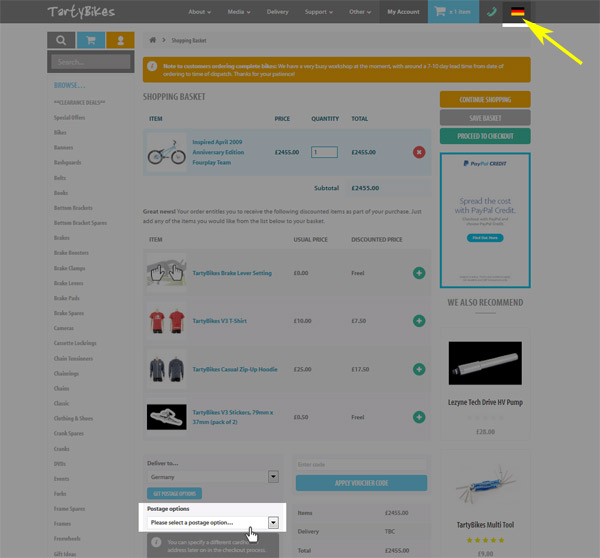
You can add and remove items as much as you like, and the delivery cost will update. Larger and heavier items will always cost more to ship.
5. The next steps are to click 'Proceed to Checkout' and enter your address details. Once this is done, click 'Review and Pay' to go to the payment page.
6. On this page you have options for how to make payment. Select the one you prefer and click the green button at the bottom of your screen to complete your order.
Further details for the ordering process are shown
here, but if you need more help don't hesitate to contact us.
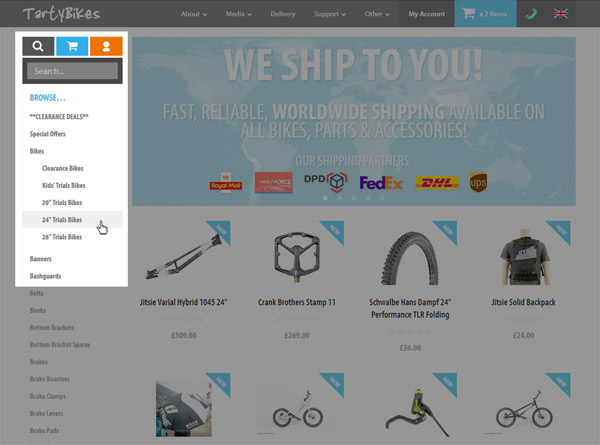
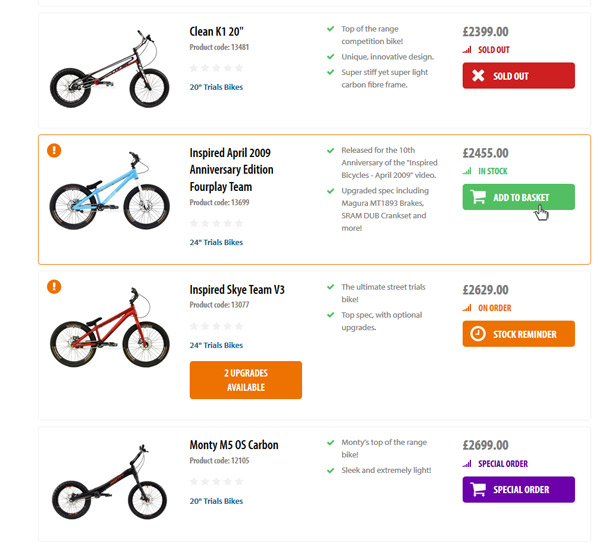



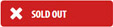
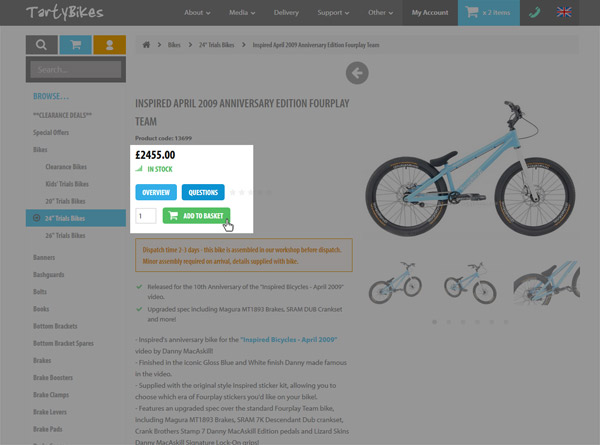
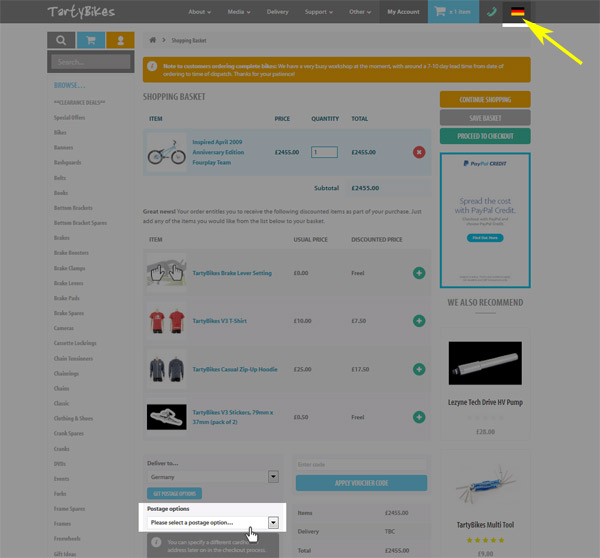
 Technical Info
Technical Info Facebook
Facebook Need some help?
Need some help?